Setup & Configuration (Administrators)
- Configure the custom service fields to be charted
- Go to [navigation menu] > Service Fields.
- Add or edit an existing field being sure to check "Chart Progress."
- Repeat for all fields that should be charted.
Using the Custom Fields
- The custom fields will be visible on all services, and can be found above the "Billing" section in the detail column.
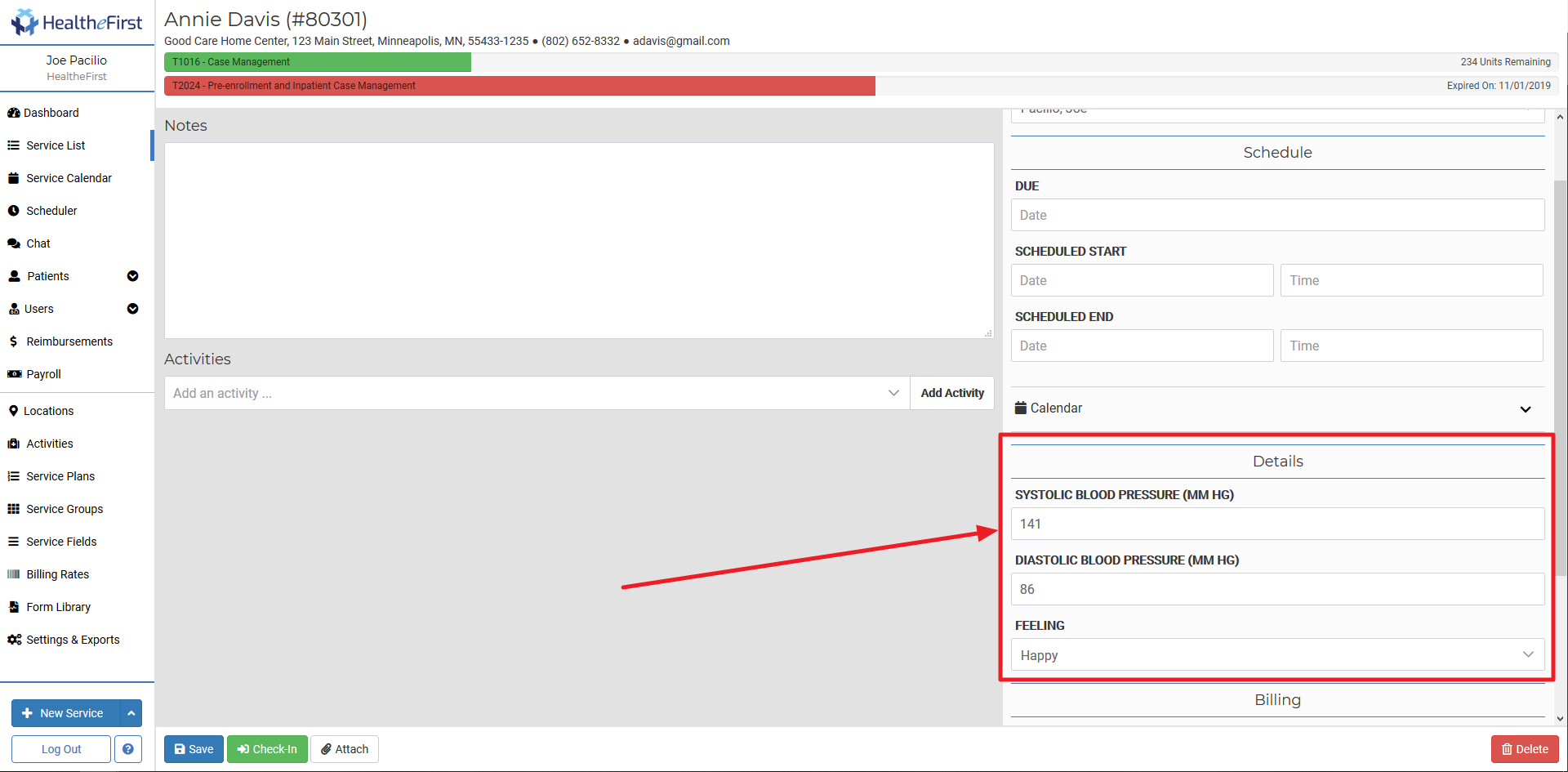
- Once a client has values completed for these fields, you will be able to view the relevant data from the client's profile.
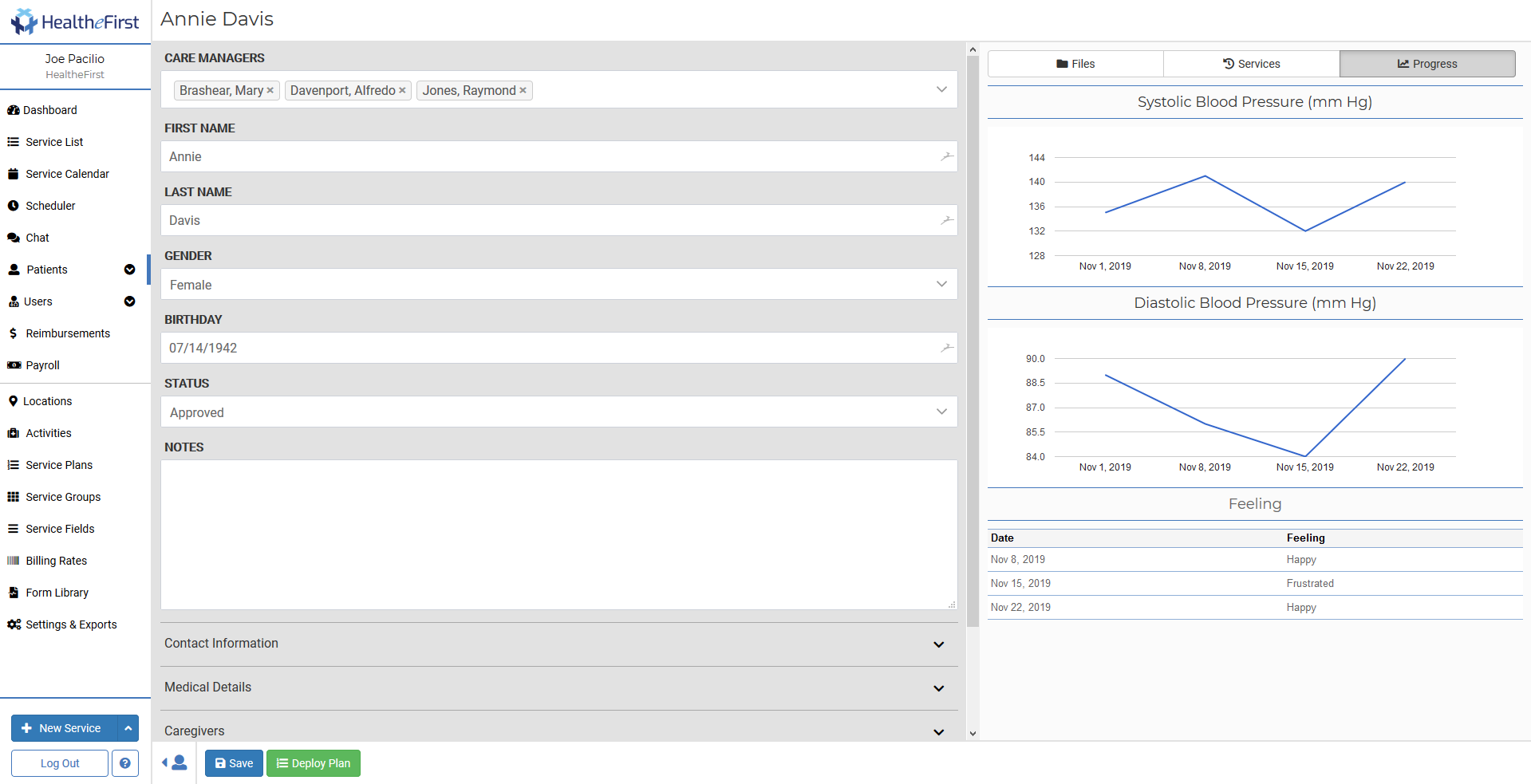
Was this article helpful?
That’s Great!
Thank you for your feedback
Sorry! We couldn't be helpful
Thank you for your feedback
Feedback sent
We appreciate your effort and will try to fix the article